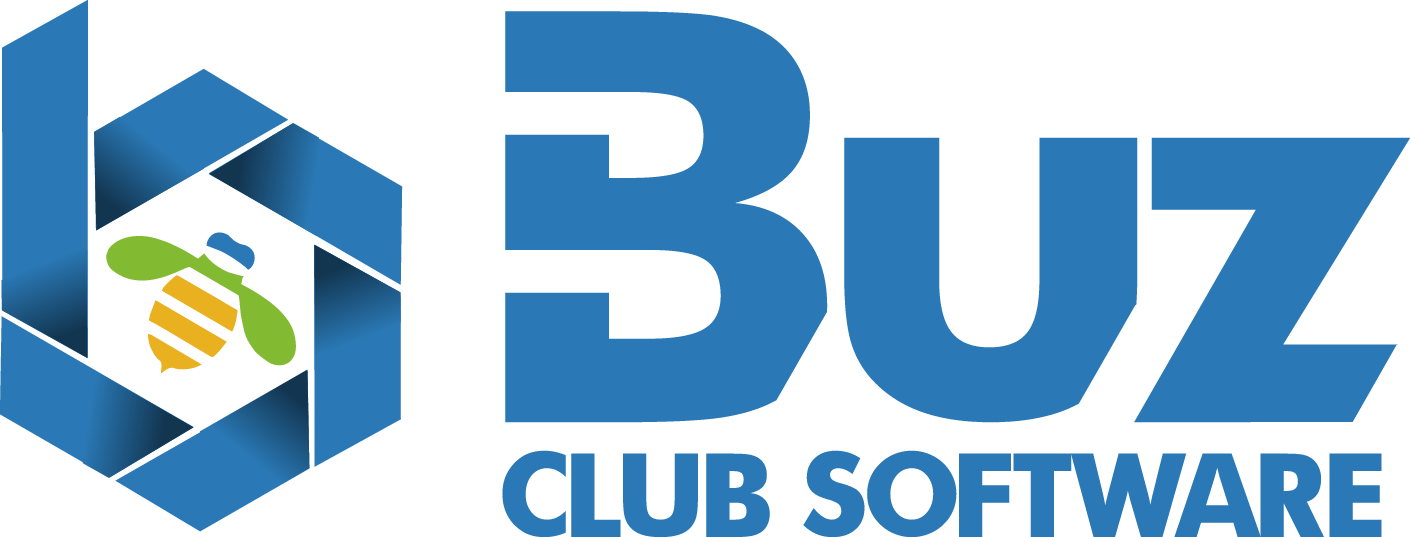Why Did My Email Bounce?
Common SMTP Codes and How to Troubleshoot
When an email fails to reach a member’s inbox, it can disrupt essential communications such as monthly statements, tee time reminders, and event notifications. For private clubs using WebCommunicator, the email module in Buz Club Software, understanding why emails bounce is critical to maintaining reliable member engagement.
What Is an Email Bounce?
An email bounce occurs when a message cannot be delivered to a recipient’s inbox. The club’s mail server receives a numeric response (SMTP) code from the recipient's mail server explaining the failure.

Soft Bounces vs. Hard Bounces
- Soft Bounce: A temporary issue, such as a full inbox or an unavailable server.
- Hard Bounce: A permanent issue, such as an invalid or non-existent email address.
Common Email Bounce Codes and What to Do
550 – Mailbox Not Found or Invalid Recipient
This common hard bounce indicates that the email address is invalid or blocked.
- Check for typos or confirm the address with the member.
- Ensure the address is still active and properly formatted.
552 – Storage Limit Exceeded
A soft bounce indicating the member’s inbox is full.
- Wait and try resending the message later.
- Ask the member to clear inbox space or provide an alternative email address.
541 – Message Blocked by Spam Filter
This bounce often occurs when sending to corporate or tightly controlled domains.
- Ask the member to add your club’s email address to their safe sender list.
- Use a verified sender domain and avoid spam-triggering language.
- Maintain consistent sender names and avoid using ALL CAPS or too many links.
- If needed, contact Buz Club Software Support.
421 – Service Not Available
A temporary issue with the recipient’s mail server.
- Retry sending the message later.
- If the issue persists, contact Support.
554 – Message Rejected for Policy Reasons
This error generally indicates your message was flagged as spam by server rules.
- Use a consistent sender name and domain.
- Avoid misleading subject lines or formatting that resembles spam.
451 – Temporary Local Problem
A generic error suggesting a temporary issue on the recipient’s end.
- Retry after some time.
- If the issue continues, contact our support team.
Why Resolving Email Bounces Matters
Unresolved bounces can damage your club’s sender reputation, increase spam filtering, and reduce your ability to communicate vital messages — including billing, tee times, and event notices. Prompt attention protects delivery success and member satisfaction.
Best Practices to Reduce Email Bounces
- Keep email addresses up to date in your member database.
- Use clear subject lines and professional formatting.
- Ask members to add your domain to their contacts or allow list.
- Review bounce reports after each campaign and act quickly.
Keep Communications Flowing with WebCommunicator
Email is still one of the most effective ways to connect with your members. WebCommunicator helps ensure your messages arrive on time, every time.
If your club is experiencing delivery issues or needs help reviewing bounce reports, contact Buz Club Software Support.
Integrated Club Software That Works
Buz Club Software provides integrated club management software for golf clubs, country clubs, yacht clubs, and other private organizations. With our tools, your club can improve communication, manage tee time software, and streamline operations.
Contact us today or schedule a live demo to see how Buz Club Software can help your club stay connected and efficient.
Ready to Get Started?
See how our accounting system can support your club's financial operations.